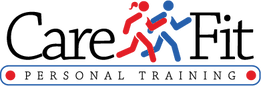instructions for using zoom video conference software
We will conduct our group calls and our 1:1 coaching calls on Zoom. If you are not familiar with this software, then please read through these instructions to get started.
- On your computer: Go to https://zoom.us
- On your cell phone or mobile device: Download the Zoom app from the App store
- On your computer:
*Click the link.
*Select Open in zoom.us.
*Select Join by Computer Audio.
- On your cell phone or mobile device:
*Click the link
*Select Join by Internet Audio
- Download the Zoom application
- On your computer: Go to https://zoom.us
- On your cell phone or mobile device: Download the Zoom app from the App store
- You will receive a Zoom link for each call. When you receive the link:
- On your computer:
*Click the link.
*Select Open in zoom.us.
*Select Join by Computer Audio.
- On your cell phone or mobile device:
*Click the link
*Select Join by Internet Audio